Simply plugging in a wishlist app will surely elevate your customer experience, and result in incremental sales. But wouldn’t you like to optimize potential outcomes?

Simply plugging in a wishlist app will surely elevate your customer experience, and result in incremental sales. But wouldn’t you like to optimize potential outcomes? Why settle for incremental sales when you can enjoy record-breaking sales? Why settle for just elevating your customer experience when you can fine-tune it to perfection?

When really put to work, a wishlist app can drive positive results across several metrics, easily perfect (not just improve) your customer experience, and drive contextual marketing and customer conversations that sustain the improvements you will witness in sales and other metrics.
In this blog, we’re talking to Swym wishlist app users who want to find ways to extract maximum juice out of their wishlist app, or in other words how to increase revenue using your wishlist app. We’ll look at how to tap into various Wishlist Plus features and functionalities to activate positive impact across customer experience, wishlist uptake, marketing, and a variety of performance metrics.
For your customers, having the option of wishlisting products they love and might want to look at again, is already a positive thing. But don’t stop there. You can notch up that satisfaction with these two moves:
The colors, design and style of your wishlist should blend seamlessly with the rest of your store. If your colors are red and white, your wishlist button should reflect these; if you have a busy design for your store, your wishlist should reflect the same (or reflect minimalism, if that’s your style).
Moreover, as a Swym Wishlist Plus user, customizing your wishlist is no task at all. Powerful customization tools that don’t require any coding allow you to manage the position, color, and text of the wishlist buttons, and also customize the various launch points, and the wishlist page itself. That said, if you need your wishlist to match a more advanced theme, you can use our javascript APIs to customize the app and add additional functionality.
We also have a support team that is always ready to help you with any customization requests or obstacles. Get ideas for wishlist customizations in this helpful blog.
You can also greet customers with their favorite products every time they return to your e-store using data from your wishlist app. This means that a customer clicking your e-store’s app button will see recently browsed items, purchase history, and favorites added-to-cart, wishlisted items, and saved-for-later products instead of a random collection of products.
The idea of doing this is to offer customers convenience by making products they are likely coming back for more easily accessible, and also to drive purchase intent by reminding customers that their favorite products are waiting for them. The best wishlist apps will allow you to achieve this with ease.
Learn how to customize your customer accounts page with this easy guide and draw inspiration from this blog.
With the Swym Engage + Shopify POS extension, your brick-and-mortar store staff can access customers’ shopping history through the Shopify POS interface. Here’s how it works. All your customer activity on your online store including browsing products, adding items to wishlists or carts, signing up for back-in-stock alerts, and making purchases is tracked by your Swym apps. This data is stored in the Swym platform and linked to the customer’s login or email address, which means it can be retrieved on-demand through the Shopify POS app using the Swym Engage integration.
This also works in the reverse: When store staff perform actions on behalf of a customer, such as adding an item to their wishlist or signing them up for a product alert, these actions are stored in the platform and associated with the customer’s account.
When the customer visits the online store again in the future, any items added via the Shopify POS app will also appear on their wishlist or shopping history.
You want customers to use your wishlist page for their own convenience, but also for yours. You want to encourage and incentivize utilization because everything your customers do on their wishlists represents valuable zero-party data, especially today when third-party data is much harder to come by.
It’s really tempting to turn use your wishlist as a reward or incentive for shoppers who create a customer account. However, that might dissuade use, and you don’t want that because while shoppers can screenshot items they love (or shop where they can find a wishlist without having to sign up), the trail of data breadcrumbs they leave behind is a treasure for you.
Instead, when you have the Wishlist Plus app, you can allow visitors to wishlist without signup, while still nudging customer account creation with intelligent opt-in pop-ups that encourage your customers to save their email address.
Learn how to create sign-up pop-ups here. Also ensure that your wishlist button is enabled on collections pages, in addition to the product pages where the button will show up by default. The best wishlist apps will also allow you to extend the option of multiple wishlists to your customers. This is important because customers may want to segregate their wishlisted items.

Remember that not all shoppers come from the same age and background. That’s why your wishlist should be intuitive — you don’t want people wondering what to click and where to go because that dissuades utilization (or results in unnecessary calls to your customer service team).

Get ideas from these winning wishlist implementations.
A wishlist giveaway campaign is a popular, proven way to get customers to begin using your wishlist app quickly and enthusiastically.
Pick an amount like $500 or $1000, or even higher, depending on the price range of your products. It might seem like the total product value for wishlist giveaway campaigns is an arbitrary choice, but think this through sufficiently. You want to choose a value that allows customers to add at least a handful of items to their wishlist so that you get sufficient data (more on this later).
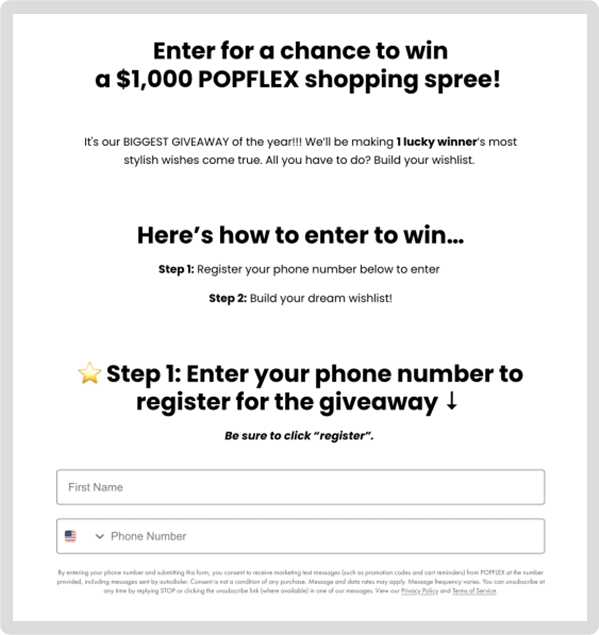
Go loud on social, email and other messaging channels to promote your wishlist giveaway campaign. Encourage customers to add your chosen dollar value worth of products to their wishlists, in order to gain the opportunity to win their wishlist.
Amplify the reach and buzz around your wishlist campaign by asking customers to sign up with their email addresses and share their wishlists on social media in order to participate.
Outcomes you can expect:
Check out how Swym customer POPflex aced their wishlist giveaway campaign here.
Your wishlist can become a beacon for social proof and spreading the love that your customers have for your website. All you need is a share feature, a benefit that you get automatically all the best wishlist apps out there, including Wishlist Plus.
Wishlist sharing is great for you customers who get to nudge their loved ones for presents right through the year, and so that they can avoid having to suffer gifts they hate on their birthdays, anniversaries, and other occasions. They’re great for those who the wishlists are shared with because they don’t have to scratch their heads about what to buy for the sender on a special occasion and because they can get ideas about what to buy for themselves.

And it’s great for your e-commerce store because it’s free, trusted word-of-mouth endorsement for your brand. Besides, you can make make your wishlist-sharing campaign go viral by roping in influencers or celebrities
In this section we’ll look at two key wishlist moves in driving sales and at how you can also notch up numbers on other metrics like AOV, LTV, and conversion rate.
Customers can click on a product to land on the product description page, from where they can hit the buy button and begin the checkout process. So why do you need CTA buttons on the wishlist page?
Well, you want to make it as easy as possible to enable impulse buys, rather than drive your customer back into another “let me think about it” cycle. Moreover, you want customers to make a purchase as easily as possible, which translates to as few clicks as possible. Besides, the more time (and page jumps) it takes for your customer to make their purchase the more the chances of them getting interrupted by a crying toddler, a slow network connection, a phone call, or work email … you get the drift. Make purchasing easy with wishlist-page CTA buttons.
Earlier in this blog, we talked about how you can personalize your customer accounts page using wishlist data — in this section, we show you how to also personalize your marketing messages using analytics and insights from your wishlist app.
Let’s start by talking about how your Swym Wishlist Plus app lets you segment your customers: Using wishlist-linked customer behaviour data you can create customer segments that look something like this:
Similar to these, you can also segregate customers into:
Go through our blog about data-driven marketing messages that actually convert to learn how to fuel improved communication using your Swym wishlist app data. You can also use this resource to learn how to segment your customers for personalized advertising on Facebook and Instagram, using the Swym + MetaPixel integration.
Your wishlist app presents you with an excellent mechanism to drive high-value customers into your funnel — the idea is to encourage shoppers to deep-dive into your products instead of (or at least before) motivating them purely with discounts. Customers are also less price-conscious when adding items to a wishlist. They tend to add items they love, irrespective of whether they like the price.
A good way to do popularize wishlisting before a sale can be a wishlist giveaway campaign idea that we dropped earlier in this blog (see best practice number 6).
And like we described in the prior point about improving conversions, all that wishlist data can also help you boost your sale’s performance because you’ll be able to personalize your promotional messaging.
You want better metrics across sales, conversions AOV, and LTV. You want to be able to cross-sell and upsell without breaking a sweat, and you wish customers would read your emails instead of binning them and pausing on your ads without swiping past. More than anything you wish there was a fix-all for how to increase your revenue fast. A wishlist app can be the answer.
With Swym, you can gain all that and more. Here’s what you can expect, in the words of one of our customers, “We are very pleased with the Swym platform. It has allowed us to interact with our shoppers in meaningful ways, driving incremental revenue through custom shopping experiences. I’m impressed by the support I’ve received from the Swym team, who have worked with us closely throughout the entire partnership from integration to optimization. Ashley Steinberg, Director of ECommerce—Anine Bing.”
We hope this guide helps you bring all your e-commerce marketer wishes a.k.a. business goals to life. If you haven’t yet signed up for Wishlist Plus, you should definitely check out a demo video and look at our features to know why many e-commerce execs call us the best wishlist app out there. Get started with the Swym wishlist app now to drive convenience for your shoppers and success for your store.
Need inspiration? Check out these case studies: